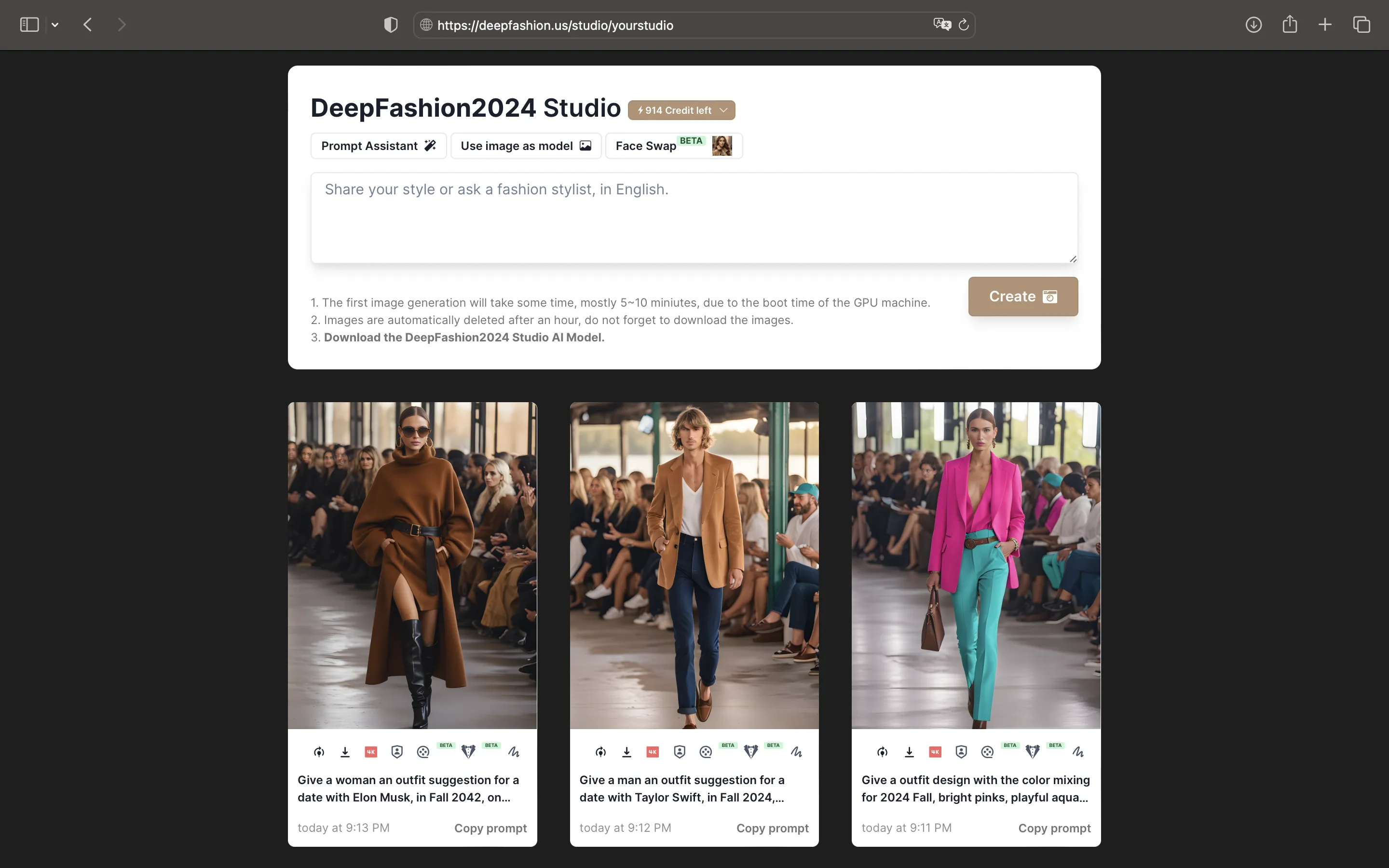Getting Started
Getting started with DeepFashion is super quick and you can be up and running within seconds,while training in background within around 10~20 minutes.
Check out the Quick start for the condensed process or continue here with the detailed instructions.
It takes only 4 steps to train a brand style AI and start creation.
👗 Prepare
Prepare your brand sytle look pictures, make sure only one human in each image.
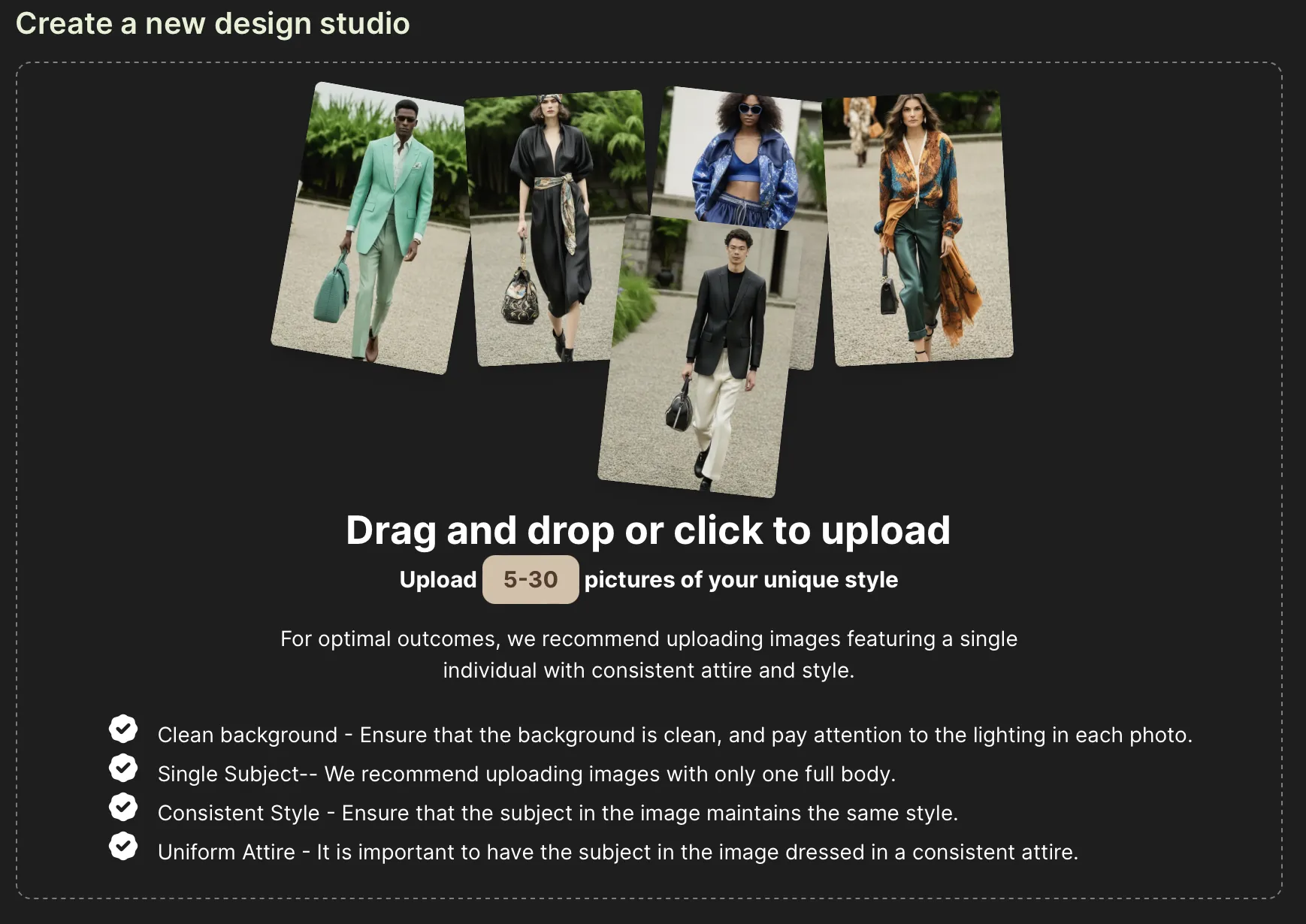
📤 Upload
Upload prepared look pictures as a dataset for the GPUs to have an AI training.
1. Drag and drop at least 5 looks to the above uploader
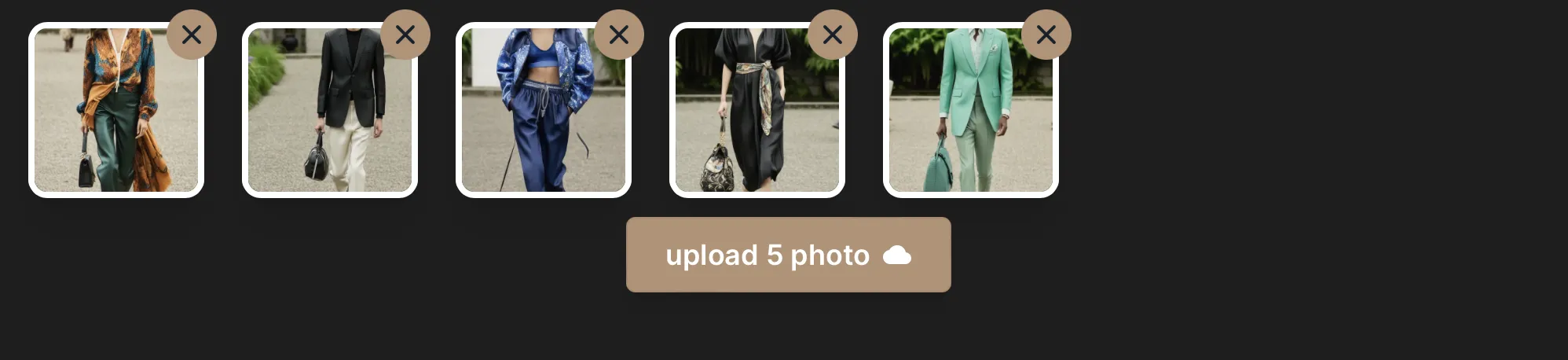
2. Click upload to looks dataset for training
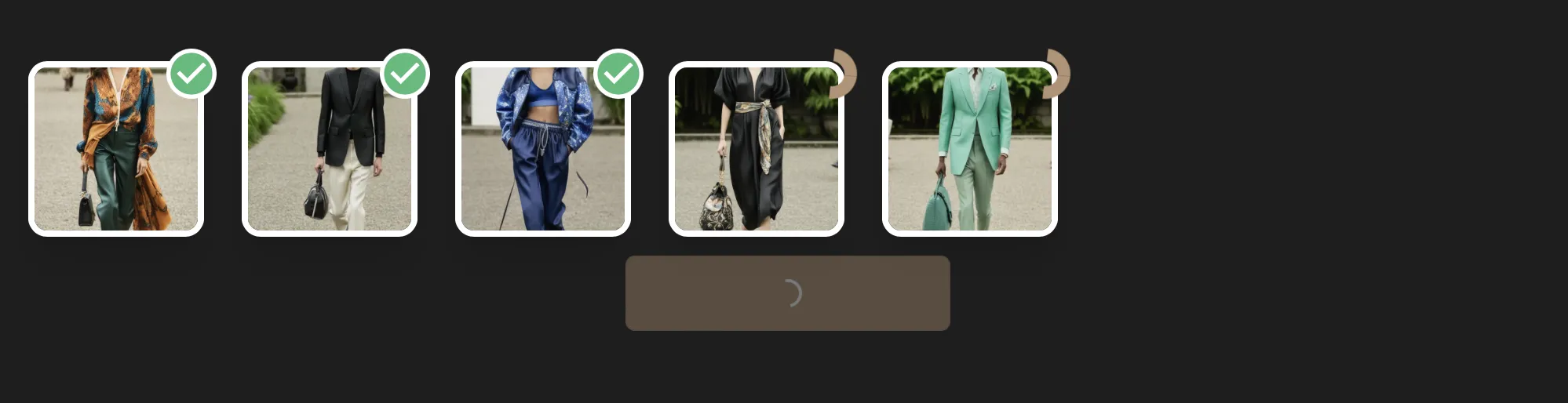
3. Looks dataset uploading is successful
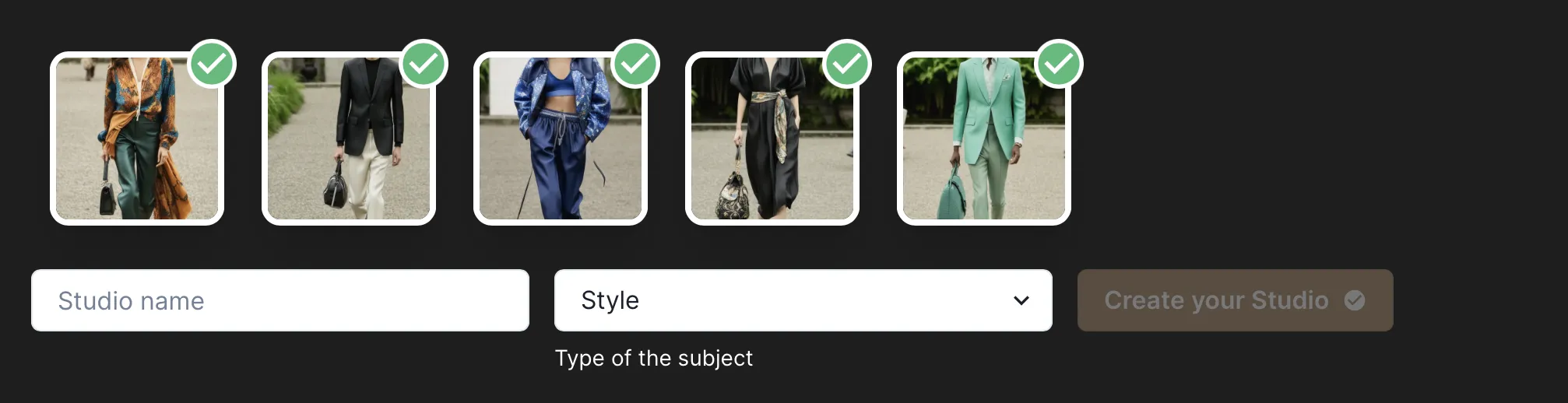
4. Create Stuido with your prefered name, and select type: Lookbook
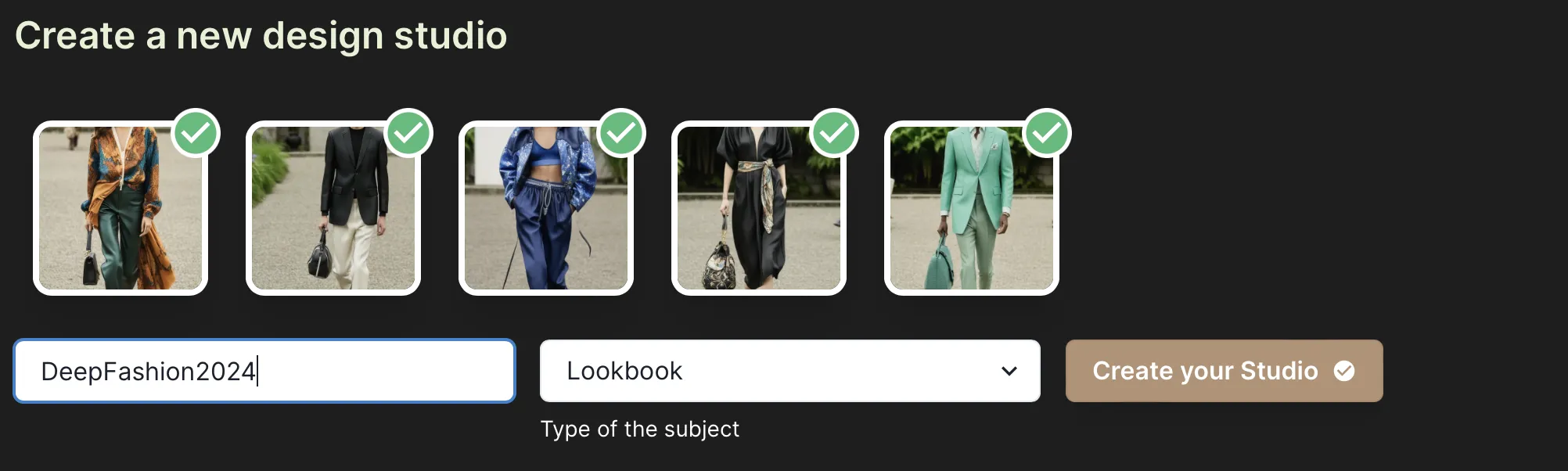
!!! For optimal outcomes, we recommend uploading images featuring a single individual with consistent attire and style.
- Clean background: Ensure that the background is clean, and pay attention to the lighting in each photo.
- Single Subject: We recommend uploading images with only one full body.
- Consistent Style: Ensure that the subject in the image maintains the same style.
- Uniform Attire: It is important to have the subject in the image dressed in a consistent attire. !!!
🧬 Training
Pay to unlock the training process ,and take a break while we will do the training and building your design studio.
1. Pay to unlock
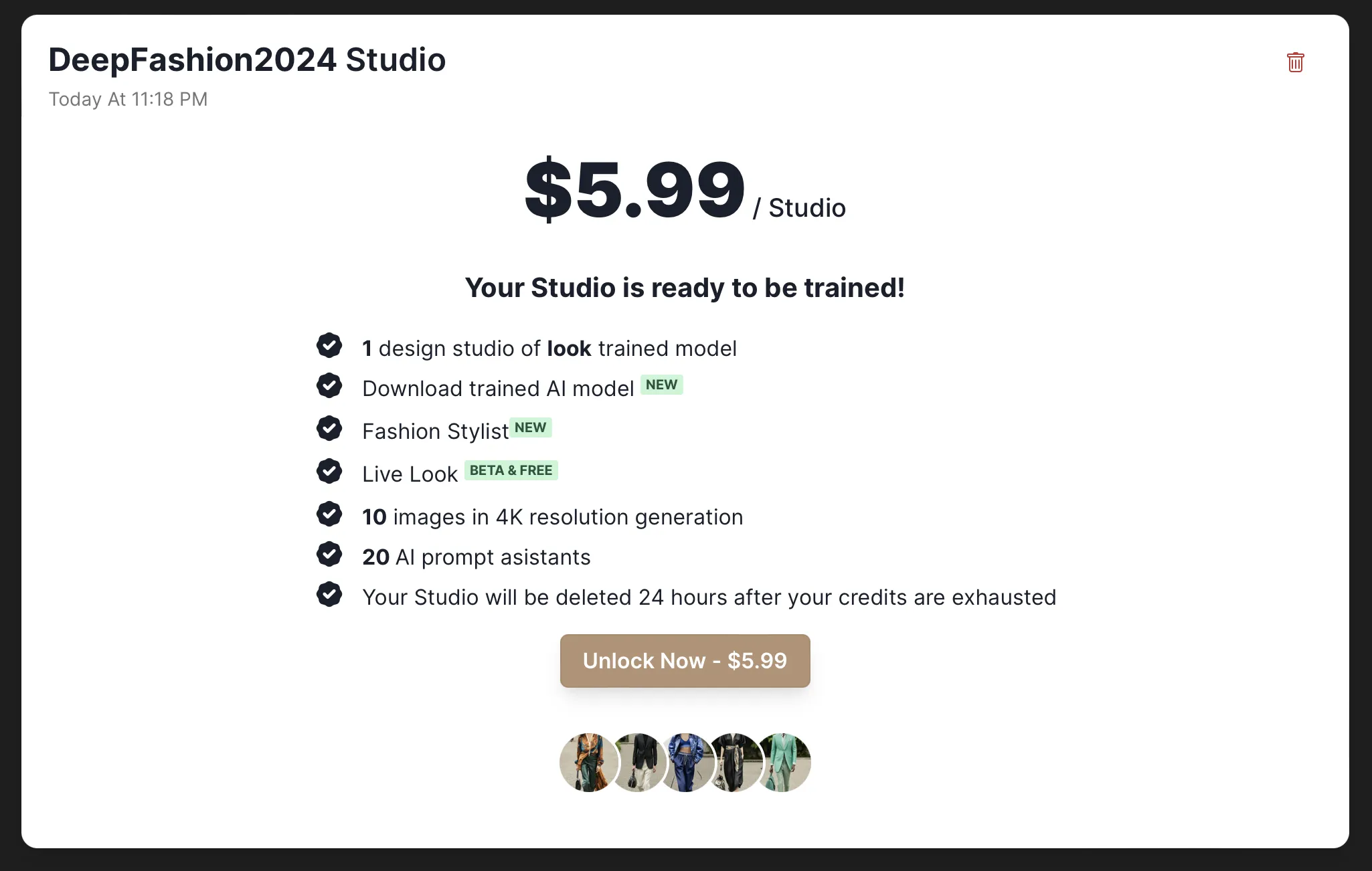
2. Ready to start training
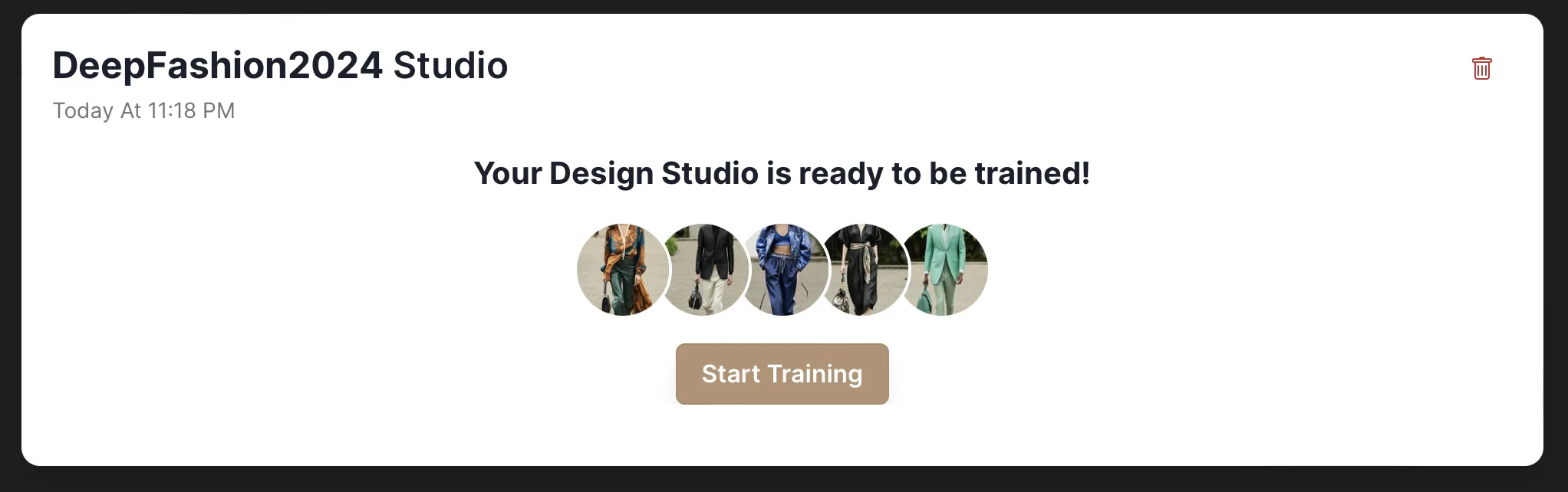
3. Click start Training to train your brand AI model
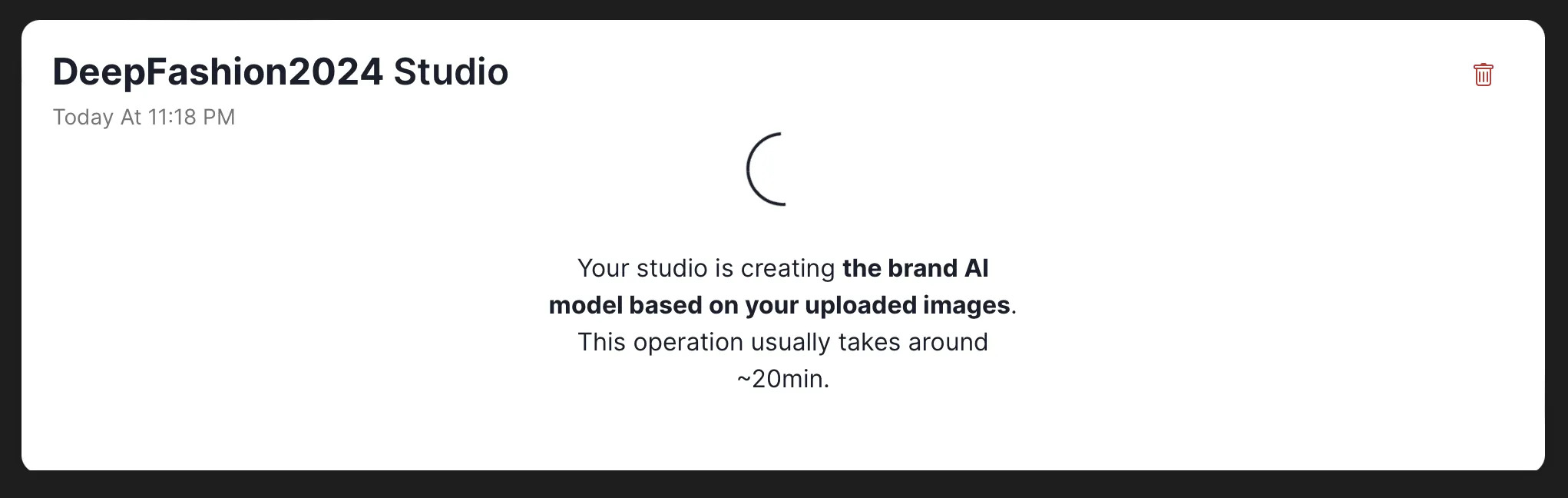
🎨 Design
1. Click to view your design stuido
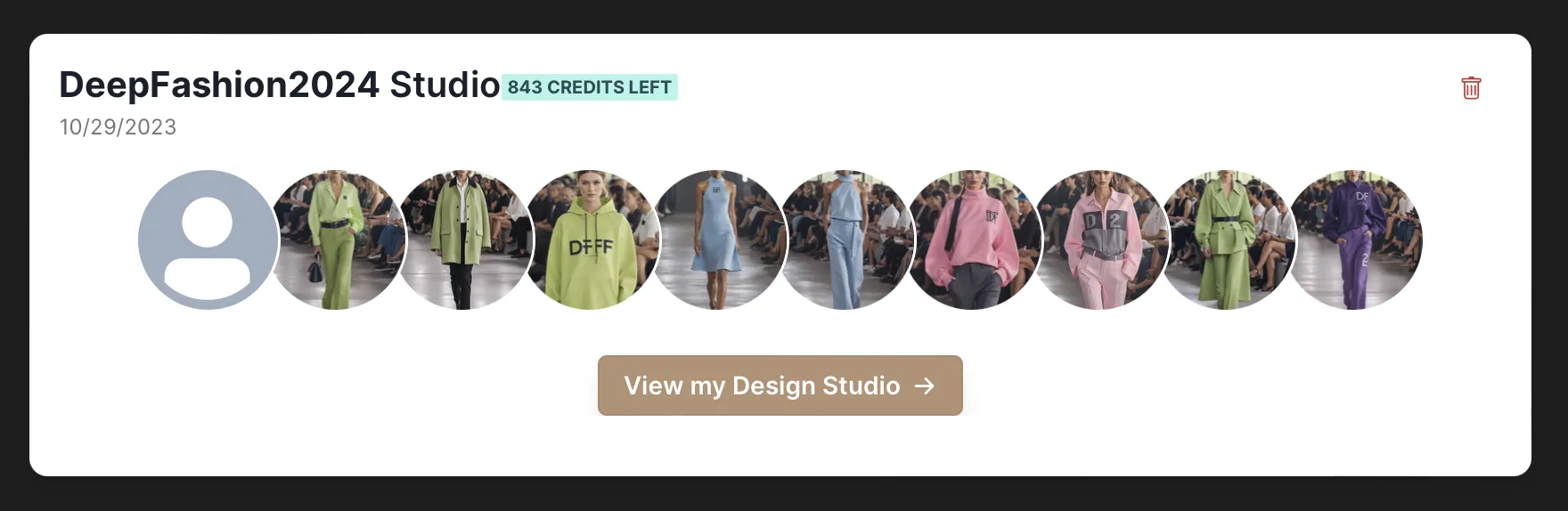
2. Design
Create look for the fashion runway in your language with universal prompt in your studio.